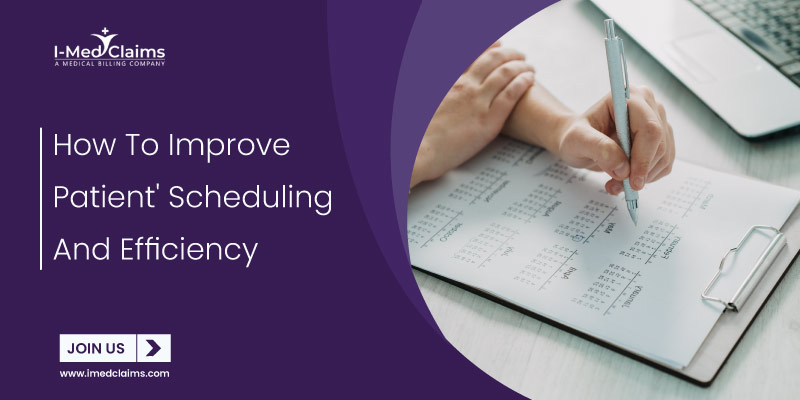Medical practices plan hundreds of appointments, including new patient appointments and follow-ups for existing patients. The healthcare business is constantly striving to improve patient scheduling. Scheduling is essential for a successful practice, but it may also take a significant amount of your staff’s time if not done correctly. One of the most significant aspects of practice management is effective patient scheduling, which results in happier patients, improved revenue, and a simplified medical office schedule. By implementing online scheduling software, you can minimize the time required to arrange appointments and improve your practice’s operational efficiency.
So, as a healthcare professional, improving your patient scheduling procedure is the first and foremost positive step to streamlining your revenue cycle and enhancing practice efficiency. So how are you going to deal with it? Here are five tips to help your scheduling process run like a well-oiled machine!
Send Appointment Reminders
Employing an automated schedule reminder system is crucial for reducing the number of no-shows. A reminder system will text, email, or contact patients at certain times before their appointment.
When sending reminders to patients, make sure to include:
- Name of the doctor
- Time and date of the appointment
- Location
- Measures to take before the appointment (such as fasting or drinking liquids)
You may significantly boost appointment confirmation levels while decreasing missed appointments and late arrivals by employing SMS and email schedule reminders for your patients. These technologies increase customer satisfaction and make it easier for patients to manage their appointments, increasing the possibility that they will arrive on time.
Prioritize Appointments
The duration of a patient visit and required quality of care varies. Many patient concerns can be addressed with a quick phone call or email. Allow the staff member who answers the phone to use their best judgment to examine each call and decide whether to schedule the patient or have your doctor address the matter over the phone. When planning an appointment, use an online patient scheduling system that allows you to build applications that your patients can fill out to offer information about their illness. That gives a basic sense to prioritize patients and ensure your patients receive the high quality of care they demand. A patient scheduling software that uses HIPAA-compliant testing procedures can also clear out simple medical inquiries and issues.
Simplify Your Systems And Operations
Growing your appointment scheduling and support services requires standardization. Examine how you could design your appointment scheduling patterns, appointment urgency, and complete workflow from appointment scheduling to follow-up when you simplify your appointment scheduling procedures.
Below are a few things to remember while scheduling patients at your outpatient medical facility.
The following initial patient information should be gathered:
- Name
- Date of Birth
- Timings
- Phone number or Email Address
- First visit?
Appointment information for initial and future calls:
- Date
- Timings
- Name of Physician
- The reason for the appointment? (urgent, very urgent, regular check-up)
Any modifications to internal patient scheduling processes must be notified to all parties involved and recorded in your internal knowledge base.
Use A Referral Appointment System
When a professional’s office gets a list of referrals, scheduling patients requires staff to contact each patient personally, which can be time-consuming. Instead, employ a referral system that delivers referred patients a message requesting them to schedule a visit. When employing a patient communication tool, patients can receive SMS about establishing a referral appointment, resulting in better health outcomes and higher income for the health system. Your business can improve efficiency and increase patient throughput with the right technologies.
Automate Routine Reactions
Many of the queries that patients ask have just one possible solution. A system that automatically answers these inquiries can save front-desk workers a lot of time. These replies can be provided via an advanced patient reminder system that utilizes keywords such as “cancel,” “confirm,” and “reschedule.” You can automatically respond to regular requests such as appointment confirmations, cancellations, and rescheduling with advanced patient scheduling systems. Automating the scheduling process decreases human error, avoids duplicate bookings, and increases your practice efficiency.
Start By Improving Patient Scheduling
Finding the perfect balance between increasing your team’s efficiency and providing high-quality treatment can be difficult, but it is feasible. Use these suggestions to create a patient scheduling system that decreases employee burnout, assures easy appointment booking for your patients, and optimizes your workflows. Billing efficiency begins with scheduling efficiency. A competent RCM service provider stays up to date on the latest billing software and technology, allowing them to improve the efficiency of your scheduling process. Take the time to determine whether your practice suffers any or all of the abovementioned scheduling and efficiency challenges. Then, making the required changes will help keep on course for financial success.
Contact us if you are seeking a partner to help you with your revenue cycle functions, including patient scheduling. Our experienced team will ensure that your schedules are more filled, your earnings are more steady, and you have more satisfied patients.